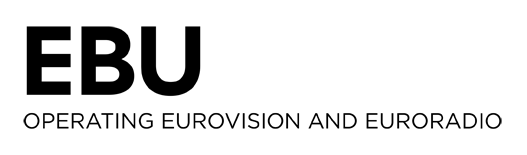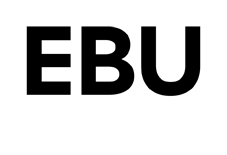QC Test Material
Test Material expressing the problem in e.g. audio and/or video is provided for some QC Test Items and can be accessed in two ways:
- Via the 'Test Material' menu item (see left-hand menu)
- In the section 'Test material' of a QC Item that has related Test Material
Please note that:
- Test Material is not available for each QC Item.
- Test Material may be restricted by a specific licence (see its description).
- To access Test Material you may have to be logged-in (you can make a free account here).
- The Test Material you have access to depends on your account status (public Test Material is avaible for all logged-in users).
- You will only see folders which have at least some material you can access.
- If you have recently obtained additional access rights (e.g. by joining a specific EBU Group), you may have to log out & in once before these to become effective.
Downloading
- Test material may be downloaded using the 'download button' in the overview or on the Test Material Item.
- If your browser tries to interpret the file, it may open with an error. In that case, try right-clicking and 'save as'.
- Files with .xml, xsd. and .httml extensions are downloaded in a different way to avoid your browser trying to view them.
- Folders can be downloaded in one go if the folder content < 1 GB (in that case it will be zipped). For larger folders that option is disabled.
Uploading
- When Test Material is uploaded (since release 4.65.0) a basic MediaInfo scan is performed to fill metadata fields the user has left empty.
Versioning
Like most data in QC.EBU.IO, Test Material is versioned.
Note that if you update the rights to Test Material and NOT remove the previous version(s), those versions remain accessible under the original rights!